DRI-GNSS mode
Forwards data from the GNSS receiver to your Flight Controller (e.g. Betaflight)
In the DRI-GNSS mode the DRI listens for any UBX/NMEA messages on Forward connector, process them and send via the Controller connector and vice versa.
DRI needs UBX-PVT messages to be configured on the GNSS receiver. Typically Ublox M10 is a suitable GNSS receiver.
There is an option to upload GNSS Assisted data to the receiver via Dronetag App.
DRI-GNSS Integration
Connect GNSS receiver to the Forward port of the DRI and Flight Controller to the DRI's Controller port.
- Connect TX of the GNSS receiver to the RX of the DRI and RX of the receiver to the TX of the DRI.
- Connect your Flight Controller to the Controller port the same way.
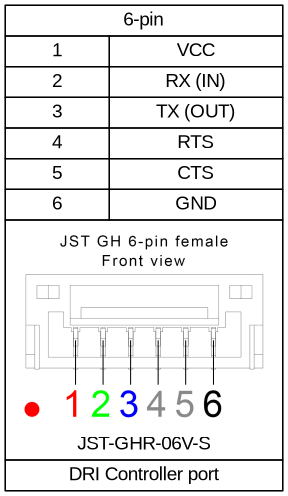
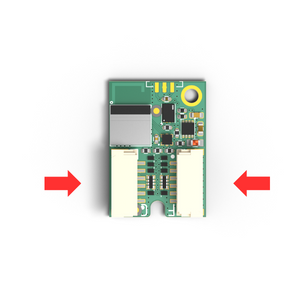
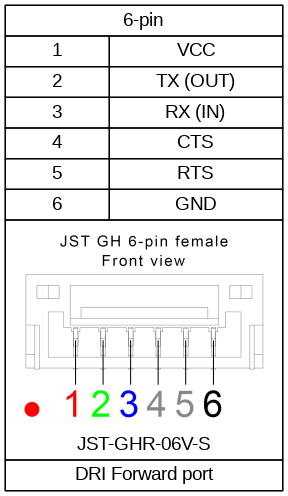
The DRI only forwards the UART part of the reciver.
Any Accelerometers onboard needs to be connected separately to the Flight Controller.
Betaflight configuration
- Protocol: UBLOX
- Auto-bauding: False
- Auto-config: True
- Baudrate: 115200(default)
How to switch the mode
- Turn on the device
- Open Dronetag App and select the device
- Navigate to Switch to DRI-GNSS
- Confirm the selection and proceed with firmware update
In order to switch back to DRI mode - repeat same process and choose Switch to DRI