Checking the status and usage
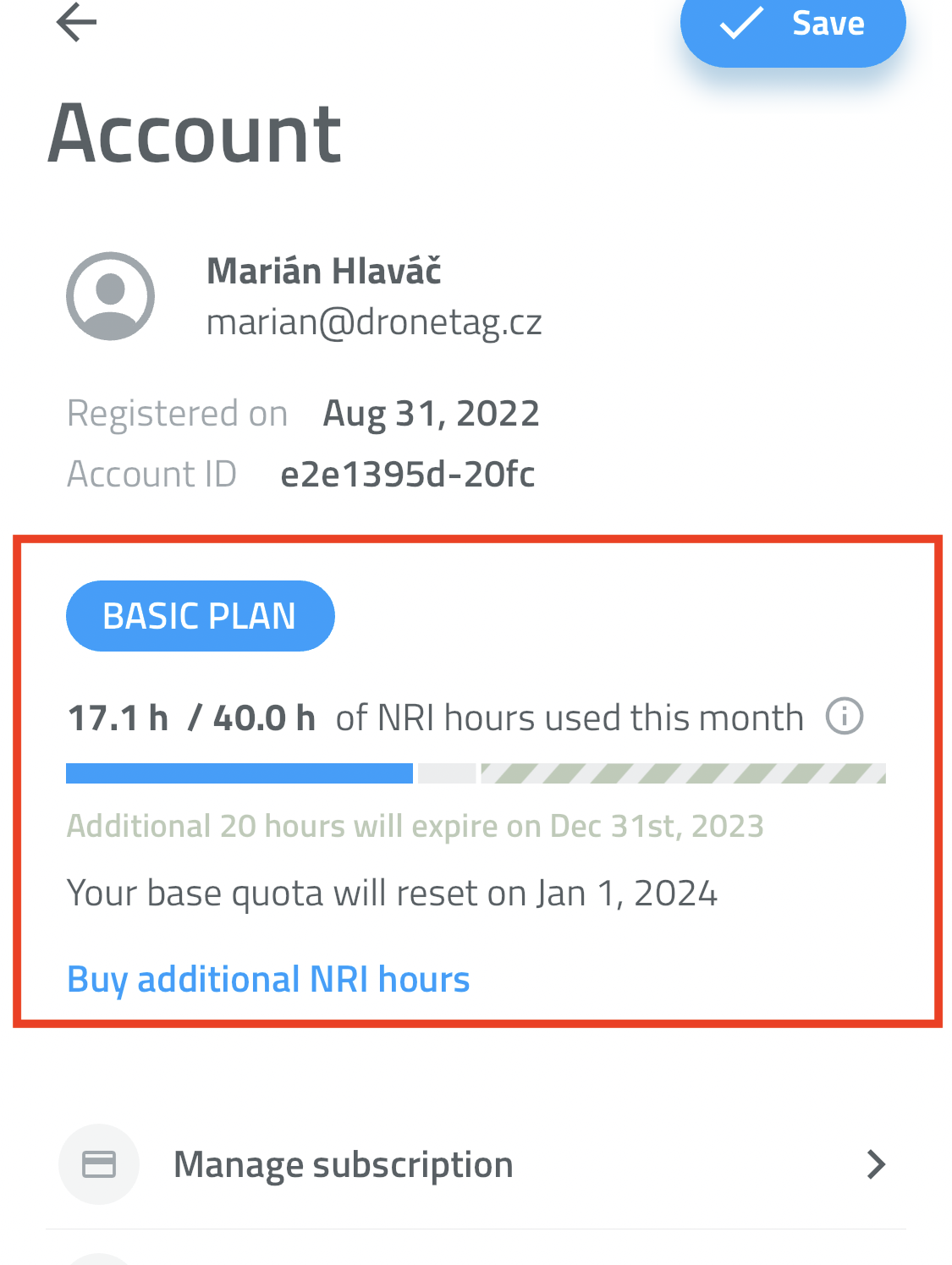
The current state of your subscription and flight hours usage can be checked in our mobile & web app.
Open the Profile screen and tap on the profile card with your name to get to the Account screen. There you can see the current state of your subscription and flight hours usage for the current billing period.
The simple chart visualizes the usage of your flight hours. The blue part represents the flight hours that you have used up, the grey part represents the flight hours that you have not used up yet and the green part represents the additional flight hours that you have purchased and not used up yet.
What are NRI hours?
NRI stands for Network Remote ID, and "NRI hours" is the monthly limit of the number of hours that you can use your Dronetag over network. However, this limit does not apply to the usage of your Dronetag over Bluetooth. You can use your Dronetag over Bluetooth as much as you want.
What happens when flight hours are used up
When you have used up all your flight hours, you will not be able to fly your drone, until the quota gets renewed at the beginning of the next billing period.
If you need to continue flying this month, you'll need to upgrade your plan or buy additional NRI hours.
Buying additional flight hours
You can purchase additional flight hours by tapping the Buy additional NRI hours button on the Account screen. You will be redirected to the Stripe portal to complete the purchase. After you complete the purchase, you can return back to the Dronetag app. You will see the additional flight hours added to your account.
Notice that the additional flight hours have separate expiry date. They do not expire at the end of the current billing period, but at their own expiry date.
Example: On January 15th you exhausted all your 20 flight hours. You purchased additional 20 hours. Your billing period ends at January 31st, but the additional 20 hours expire at February 15th.
Changing the plan
Changing the plan can get complicated, but we're trying to make it as easy as possible. You can switch the subscription right away and use the features from the new plan immediately.
You can change your subscription plan anytime. If you change your plan, the next billing period you will be charged for the new plan together and a prorated amount for the remainder of the current month based on the new plan's pricing.
Questions & support
If you have any questions or concerns regarding the subscription, please don't hesitate to contact us. We're here to ensure your Dronetag experience is as seamless as possible.
Visit our contact page if you wish to get in touch with us.