Subscription
Online vs. Offline Mode
The Dronetag RIDER can work in two different ways:
- Offline Mode – RIDER connects to your phone via Bluetooth (or USB-C for Android devices). No data goes to the cloud. You get live situational awareness, but no history or remote access.
- Online Mode – RIDER uses its built-in LTE SIM to send detection data to the Dronetag Cloud. This unlocks features like detection history, remote monitoring, and integrations with third-party platforms (e.g. Aloft, SafeSky).
- To use Online Mode, you need a Data Bundle.
- To use Offline Mode, you need a Drone Scanner (gen. 2) app.
What is a Data Bundle?
Think of a Data Bundle as a prepaid package that includes:
- A set number of Scanning Hours (explained below)
- A validity period (how long you can use them before expiration)
💡 It’s similar to a mobile data plan, but tailored for Remote ID detections.
Every RIDER comes with 40 free Scanning Hours valid for 2 months.
This free trial lets you explore Online Mode right away.
When the trial ends, you can keep using RIDER in Online Mode by purchasing a new Data Bundle — or switch to Offline Mode for free.
Data Bundle Options
| 📦 Data Bundle | ⏳ Validity | 📡 Included Scanning Hours | 💶 Price |
|---|---|---|---|
| Basic | 3 months | 60 hours | €75 / $75 |
| Extended | 12 months | 240 hours | €240 / $240 |
We also offer advanced plans:
- Long-term contracts – e.g. €720 / $720 for 3 years, with 240 hours/year, software access, and integrations (Aloft, SafeSky).
- Agency Unlimited Plan – €300 / $300 per year with unlimited Scanning Hours.
For details, contact us at sales@dronetag.com.
What is a Scanning Hour?
Instead of talking in megabytes, we define RIDER data in Scanning Hours.
- 1 Scanning Hour = the data required to receive all Remote ID messages from one drone for one hour at 5 Hz.
- By definition: 18,000 messages = 1 Scanning Hour.
Examples
- 1 drone × 1 h ≈ 18,000 messages = 1 Scanning Hour
- 3 drones × 30 min ≈ 27,000 messages = 1.5 Scanning Hours
- No drones detected = almost 0 hours consumed
- Scanning Hours do not limit how long you can keep RIDER powered on.
They only measure LTE data sent to the cloud. - Most users hit the validity period (3 or 12 months) before they ever run out of Scanning Hours.
- All usage is calculated per device.
Real-world factors
In practice, conditions aren’t always perfect. The actual number of received messages can vary due to:
- RF interference or congestion in 2.4 GHz bands
- Obstacles or reflections (buildings, terrain)
- Distance and weak signals
These factors usually mean you’ll get fewer than 18,000 messages/hour, so you actually consume less data than the theoretical maximum.
👉 Even with fewer messages (e.g. ~500 per hour), RIDER still provides reliable situational awareness.
Activation & Flexibility
- You have 12 months to activate any purchased Data Bundle.
- A bundle code can be used on any RIDER (not just the account that bought it).
- Once activated, the bundle is locked to that device for 3 or 12 months.
RIDER only works in Offline Mode via Bluetooth with the Drone Scanner (Gen. 2) app.
You still see nearby drones, but you lose cloud features like history, remote access, and sharing.
How to check your Data Bundle
In the Dronetag App:
- Open the app
- Go to Profile > My Devices > Dronetag RIDER
- See the status bar with remaining hours (%) and expiration date
If you have multiple bundles, the app shows the total remaining hours and a list of active/expired ones.
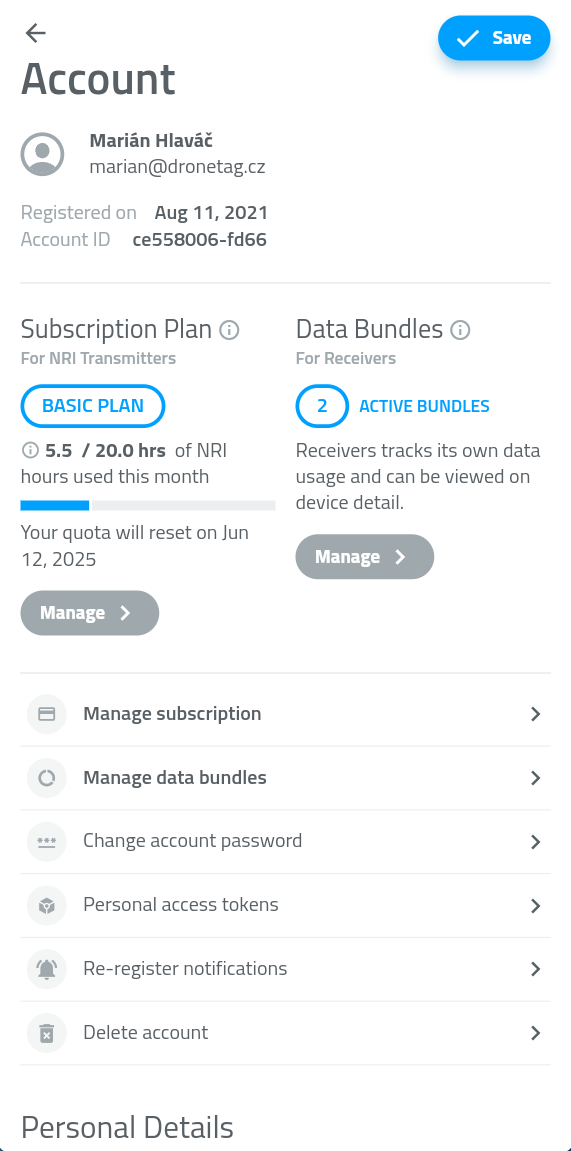
Purchase History
In the Dronetag App:
- Open the app
- Go to Profile > Account > Data Bundles
- Tap Manage
- See your full purchase history
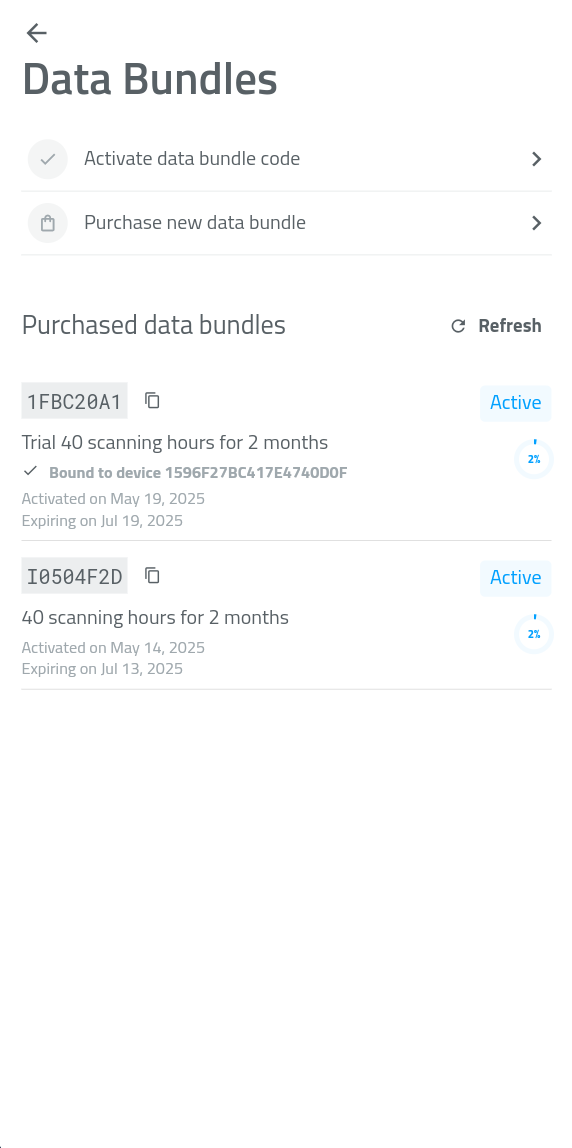
How do I know I ran out?
- When your hours expire, the LINK LED blinks red during scanning or start-up (while paired to your account).
- At this point, either buy a new Data Bundle or use Offline Mode with Drone Scanner (Gen. 2).
We also notify you by email (75%, 90%, 100%) and push notifications in the app.
Purchasing Data Bundles
Buying and activating are two separate steps:
- Purchase a bundle
- Activate the code
To purchase:
- Open Dronetag App
- Go to Profile > Account > Data Bundles
- Select Purchase New Data Bundle
- Choose currency and bundle size
- Pay via card, Apple Pay, or Google Pay
You’ll receive a Data Bundle code, valid for 12 months until activated.
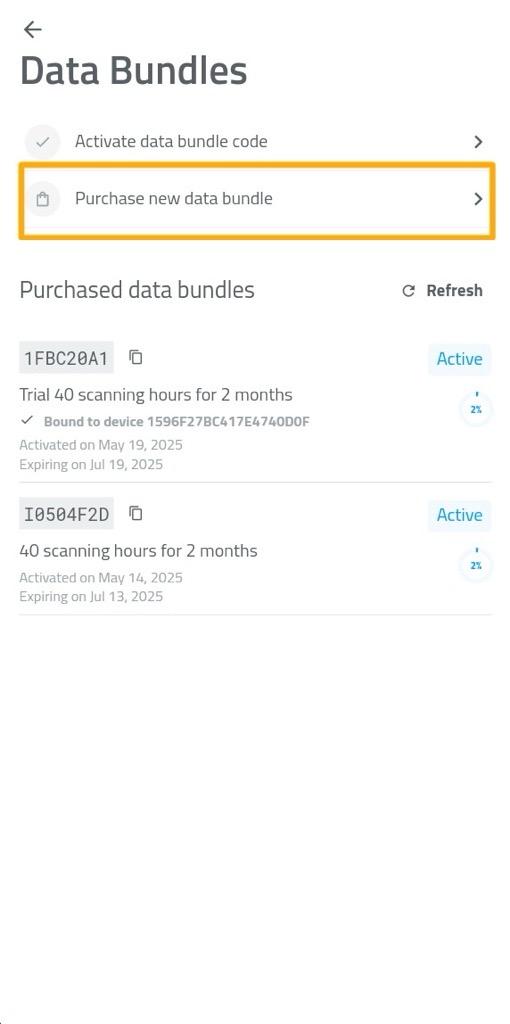
To activate:
- Go to Data Bundles in the app
- Tap Activate Data Bundle Code
- Code will be prefilled
- Select your RIDER
- Tap Activate Bundle
The bundle activates instantly. Multiple bundles can be active at once — each with its own expiration date.
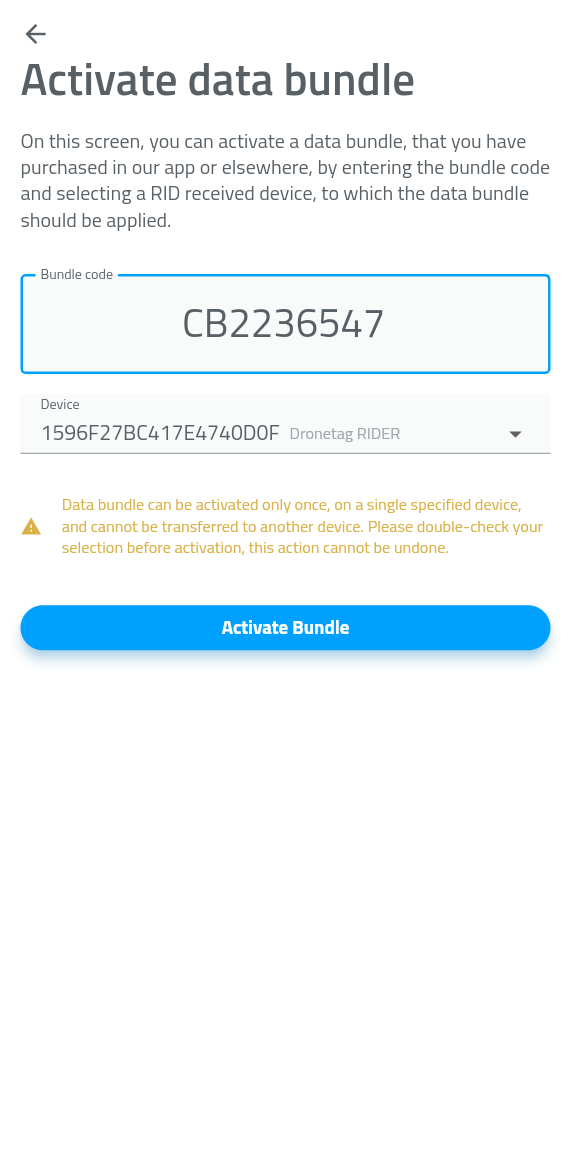
Using RIDER without a Data Bundle
Even without a bundle, RIDER still works in Offline Mode:
- Use the Drone Scanner (Gen. 2) app over Bluetooth
- See live nearby drones on your phone
- But no cloud features (history, remote monitoring, data sharing)

