Safety Notices
Dronetag Scout and Scout EVK has been created for the most straightforward handling possible. Still, the following safety notes must be followed to reduce the risk of accidents, injuries and device malfunction to a minimum. If misused, it has the potential for causing fire, electrical shock or personal injury. Dronetag is not liable for damages arising from the use or misuse of this product. To help ensure accident-free operation, follow these guidelines:
- This and the Dronetag App manual must be read carefully, and all instructions must be followed. Special attention must be taken to all warnings and precautions.
- Use only attachments/accessories specified by the manufacturer. Dronetag, s.r.o. carries no responsibility for using other than specified attachements/accessories.
- The user is solely responsible for the risk while installing and using this device. Dronetag is not responsible for any injuries or accidents that are a result of installation of the Scout.
- The LTE antenna used for this receiver must be installed to provide a separation distance of at least 20 cm from all human bodies and must not be located or operating in conjunction with any other antenna or transmitter.
- Keep antennas of other devices as far from the Scout as possible, at least 40 cm from.
- Do not allow liquid, small particles or other foreign objects to get into the system. Follow installation manual for proper installation.
- Mounting the Scout or Scout EVK inproper way may lead to injuring people or damaging property
- Do not expose the system to conditions which exceed Scout or Scout EVK´s or accecorries´s IP rating and operating temperature.
- Keep the system and accessories, including cable ties and fasteners, out of the reach of small children.
- If the system is brought directly from a cold location to a warm one, moisture may condense inside the system. If this occurs, the system may not operate properly. In this case, unplug all cables/accessories immediately and leave the device in a dry place for several hours.
- Stop using the system and disconnect it from any connectors immediately if the device functions abnormally, produces unusual sounds or smells, or becomes too hot to touch.
- Use outdoor rated ethernet cable only.
Electric safety information
-
Compliance is required with respect to voltage, frequency, and current requirements indicated on the manufacturer’s label. Connection to a different power source than those specified may result in improper operation, damage to the equipment or pose a fire hazard if the limitations are not followed.
-
There are no operator serviceable parts inside the Dronetag Scout and included PoE connector, except for replacing or installing a SIM card. Service should be provided only by a qualified service technician.
-
Included PoE injector is provided with a detachable power cord which has an integral safety ground wire intended for connection to a grounded safety outlet.
- Do not substitute the power cord with one that is not the provided approved type. Never use an adapter plug to connect to a 2-wire outlet as this will defeat the continuity of the grounding wire.
- The equipment requires the use of the ground wire as a part of the safety certification, modification or misuse can provide a shock hazard that can result in serious injury or death.
- Contact a qualified electrician or the manufacturer if there are questions about the installation prior to connecting the equipment.
- Protective earthing is provided by Listed AC adapter. Building installation shall provide appropriate short-circuit backup protection.
- Protective bonding must be installed in accordance with local national wiring rules and regulations.
-
Follow all suitable local regulations for installation of electric devices.
-
The maximum input voltage for PoE injector is 240V and should be applied only to included Power Cable.
-
Do not put any DC voltage to any antenna connectors.
Avoid using this product in location that can be submerged by water.
Lightning Protection
Follow the local rules for installation of the lightning surge protection system when deploying the Scout and Scout EVK gateway, both outdoors and indoors. Such a protection system must be taken into consideration to ensure a fully functional gateway without interruptions or damage from lightning.
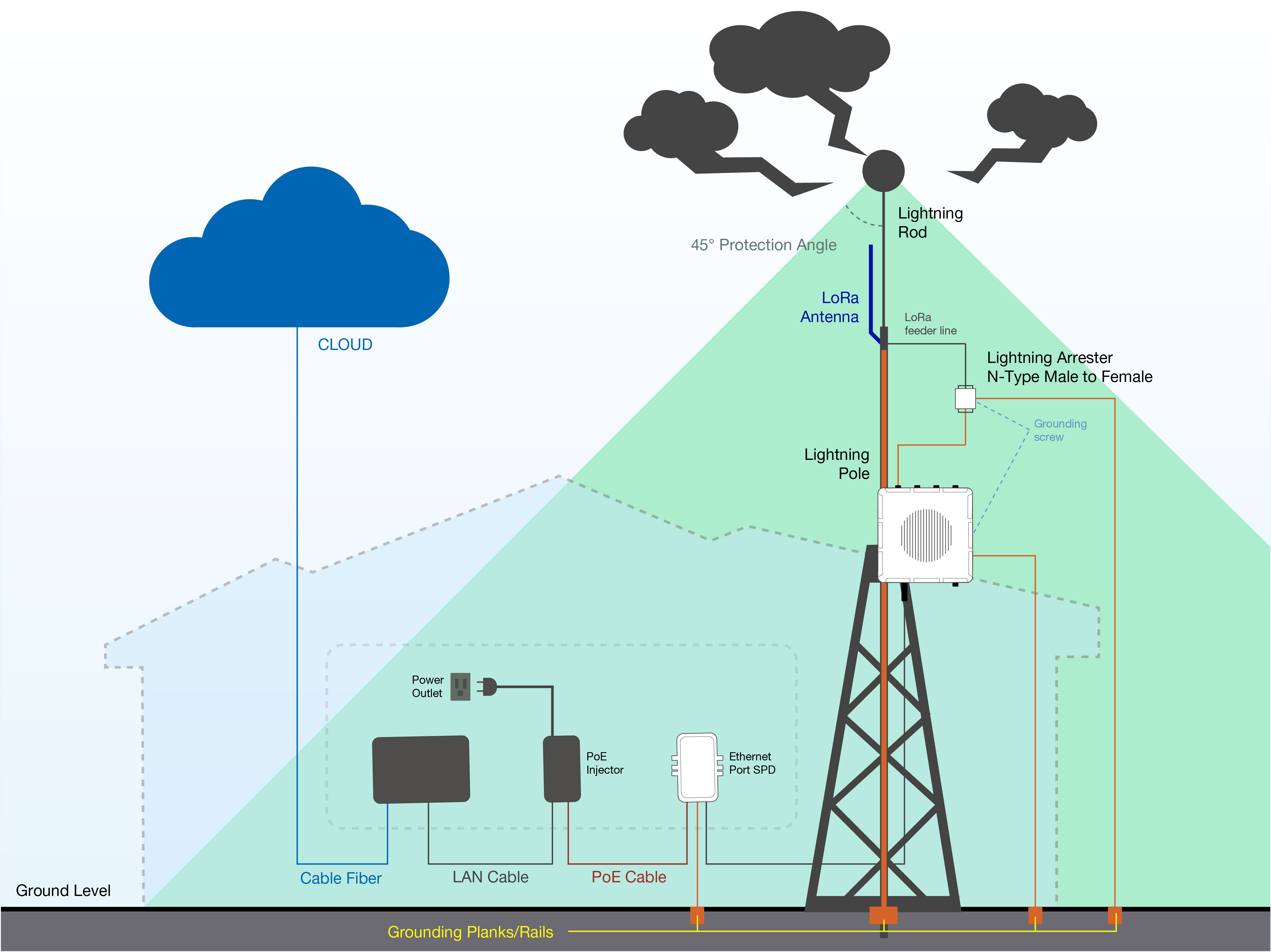
Avoid using this product during an electrical storm. There may be a remote risk of electric shock from lightning.
Outdoor Surge Protection System
- Antenna Grounding: Dronetag, s.r.o. recommends installing a lightning arrestor on all the antenna N-type terminals. The arrestors must be N-type Female to Male to fit the antenna and enclosure connectors. Ensure you use a 10 AWG or better wire to connect the screw terminals of the arrestors to the grounding rail mounted on the building wall (grounding bar in the case of field deployment).
- Grounding of the Scout: We recommend to ground the device. We do not recommend grounding into the lightning conductor system. Additionally, it is recommended to use another 10 AWG or better grounding wire to connect the screw terminal on the bottom-left side of the gateway casing to the grounding rail (bar).
The grounding cable is included in the delivery of the Dronetag Scout.
Surge protector and lightning arestor in not a part of delivery of Dronetag Scout.
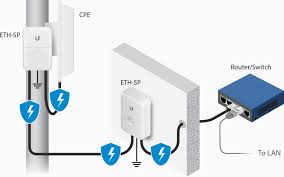
Indoor Surge Protection
For protecting the indoor equipment and circuitry connected to the gateway, it is recommended to install an Ethernet surge protector. This device should be positioned along the cabling that connects the gateway to the PoE injector. Make sure you connect its grounding wire terminal to an appropriate building grounding point.
Routine Maintenance
Regular maintenance of your Scout device helps ensure reliable operation and extends its lifespan. During maintenance checks, please verify the following:
- Antenna Connections: Ensure all antennas are securely screwed in and have not loosened due to vibration or temperature fluctuations.
- Antenna and Ethernet Port Insulation: Check that the insulation tape or protective seals applied to the antennas and the Ethernet port are intact and properly positioned to prevent moisture ingress.
- Grounding Connection: Confirm that the grounding wire is firmly connected and not loose to maintain proper electrical safety and device protection.
- Mounting Stability: Inspect the mounting hardware to make sure the Scout is securely fixed and there is no looseness that could cause mechanical stress or movement.
Perform these checks periodically, especially after harsh weather conditions or extended operation, to keep your Scout functioning optimally.
Limitation of Liability
EXCEPT TO THE EXTENT PROHIBITED BY LOCAL LAW, IN NO EVENT WILL DRONETAG S.R.O. OR ITS SUBSIDIARIES, AFFILIATES OR SUPPLIERS BE LIABLE FOR DIRECT, SPECIAL, INCIDENTAL, CONSEQUENTIAL OR OTHER DAMAGES (INCLUDING LOST PROFIT, LOST DATA, OR DOWNTIME COSTS), ARISING OUT OF THE USE, INABILITY TO USE, OR THE RESULTS OF USE OF THE PRODUCT, WHETHER BASED IN WARRANTY, CONTRACT, TORT OR OTHER LEGAL THEORY, AND WHETHER OR NOT ADVISED OF THE POSSIBILITY OF SUCH DAMAGES
Should you fail to adhere to the recommendations in this document, Dronetag s.r.o. carries no responsibility for any damage your equipment incurs due to a lightning strike.
Dronetag s.r.o. carries no responsibility for usage or installation of Scout.