⬆️ Firmware Update
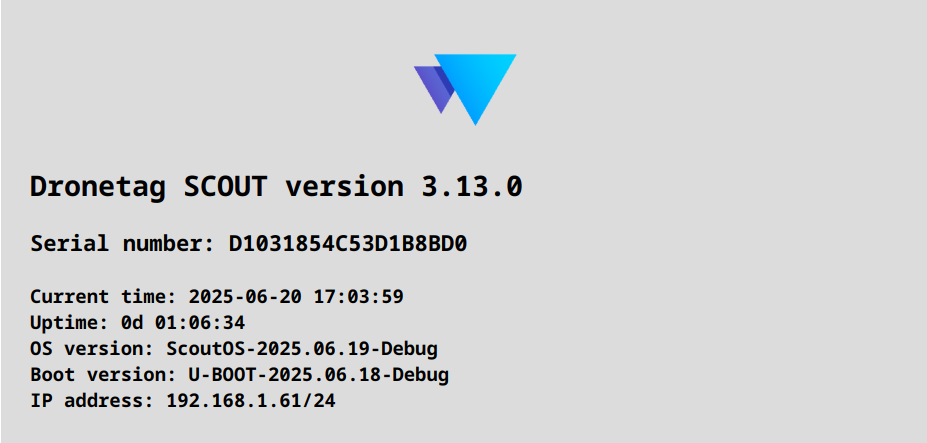
You can monitor the current firmware version of your Scout in the Management UI. For details on accessing the Management Interface, please refer to the Connecting to the Scout page.
Keeping your Scout´s firmware up to date is essential to ensure your device runs smoothly and securely. Firmware updates often include important security patches, bug fixes, and new features that enhance performance and functionality.
Checking your firmware version regularly, helps you stay informed about your device’s status. In the near future, this page will also include a detailed changelog documenting, the latest features and improvements.
We strongly encourage you to keep your Scout updated to prevent vulnerabilities and enjoy the full benefits of the latest enhancements.
🔄 Automatic Firmware Updates
The firmware update process depends on the mode you are using and your device generation.
Firmware Updates in Sensor+ and Cloud Mode
When using your Scout in Cloud Mode, firmware updates are handled automatically by the Dronetag Update service.
This service must be enabled for automatic updates, to apply. You can manage this in the System Maintenance Services section.
Your device will always run the latest firmware version as soon as it’s released.
💾 Manual Firmware Updates for Scout
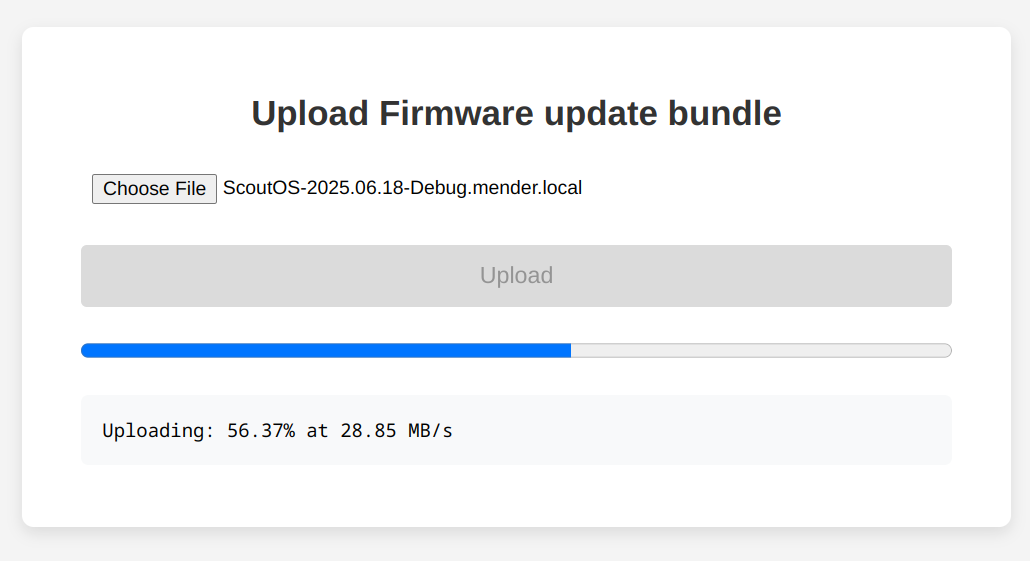
Manual firmware updates are accessible via the Management Page:
- Access the Management Page for your device.
- Navigate to the firmware update page at
http://<Scout-IP>/update(replace<Scout-IP>with your device’s IP). - Locate the Firmware Upload section.
- Upload a compatible firmware bundle (a
.localfile provided by us). - Confirm and start the update process.
The update packages and the changelog can be found on the Firmware Changelog page.
⚠️ Updating Scout EVK (Evaluation Kit)
For Scout EVK, firmware updates are applied automatically:
- Connect the Scout EVK to a network with internet access.
- Keep the device powered on for at least 1 hour.
- The management software will automatically download and install the latest firmware.
We strongly recommend upgrading to the latest Scout hardware and firmware for improved security and features.
For specific details on upgrading your Scout EVK to the latest version, please refer to the Scout EVK Upgrade page.
If you have any questions or run into issues during the update process, please contact our support team at support@dronetag.com.