Remote ID Serial Number
Every Remote ID device must possess a distinct Serial Number. The SN is constructed using three fundamental components: the Manufacturer Code, the Length Code, and the Manufacturer’s Serial Number.
Manufacturer Code
The Manufacturer Code (MFR Code) is a combination of four characters, comprising of digits and potentially a mix of uppercase letters, excluding the letters O and I. The International Civil Aviation Organization (ICAO) is responsible for designating a unique MFR Code to UAS manufacturers worldwide.
Lenght Code
The Length Code is a single character representing the character count in the Manufacturer’s Serial Number. The Length Code characters range from 1 to 15, following this pattern: 1, 2, ..., 9, A=10, B=11, ..., F=15.
Manufacturer’s Serial Number
The Manufacturer’s Serial Number is directly managed by the manufacturer assigned the Manufacturer Code. This alphanumeric code can have up to 15 characters. It can encompass a combination of uppercase letters and digits, excluding O and I, yet may incorporate any digits. The actual character count designated by the manufacturer is indicated by the preceding Length Code.
Example: SN = MFR1C123456789ABC
MFR Code = MFR1 Length Code = C, representing 12 characters in the ensuing Manufacturer’s Serial Number Manufacturer’s Serial Number = 123456789ABC
How to get Dronetag Serial Number
Dronetag Remote ID devices use the SN starting with 1596 (MFR Code of Dronetag). To get the serial number of your Dronetag device, you need to select which device you purchased. Below you will find examples of SN placement on individual Dronetag devices.
The serial number is:
- On the device itself as a sticker (Dronetag Mini & Beacon)
- Readable through our app only (Dronetag BS & DRI)
Dronetag Mini
 |
Dronetag Beacon
Dronetag DRI
To get the SN from your Dronetag DRI, you need to use our Dronetag App or the Toolbox App. After plugging the DRI to the power source and its registration in the app, you can manually write down the serial number of your Dronetag DRI.
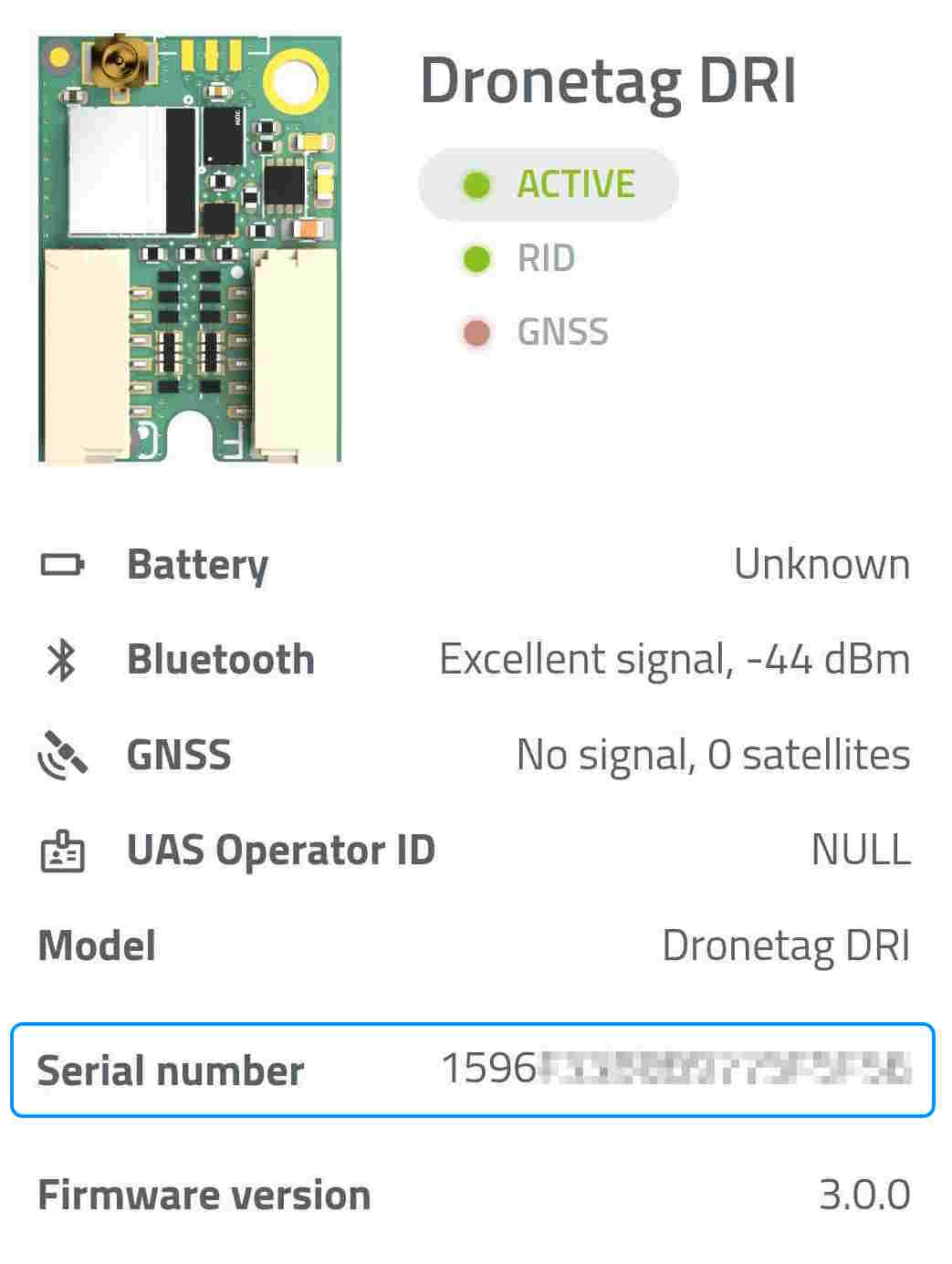 |
Dronetag BS
To get the SN from your Dronetag BS, you need to use our Dronetag App or the Toolbox App. After plugging the BS to the power source and its registration in the app, you can manually write down the serial number of your Dronetag BS.
 |