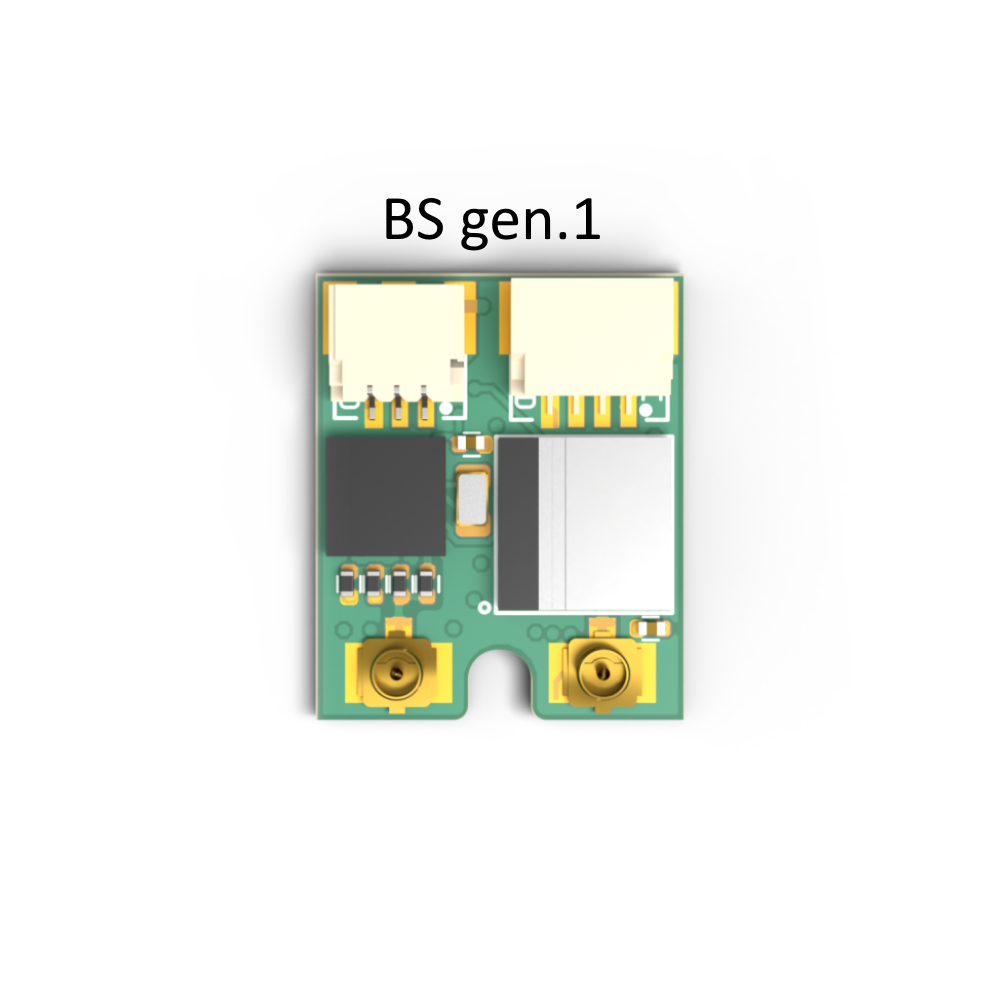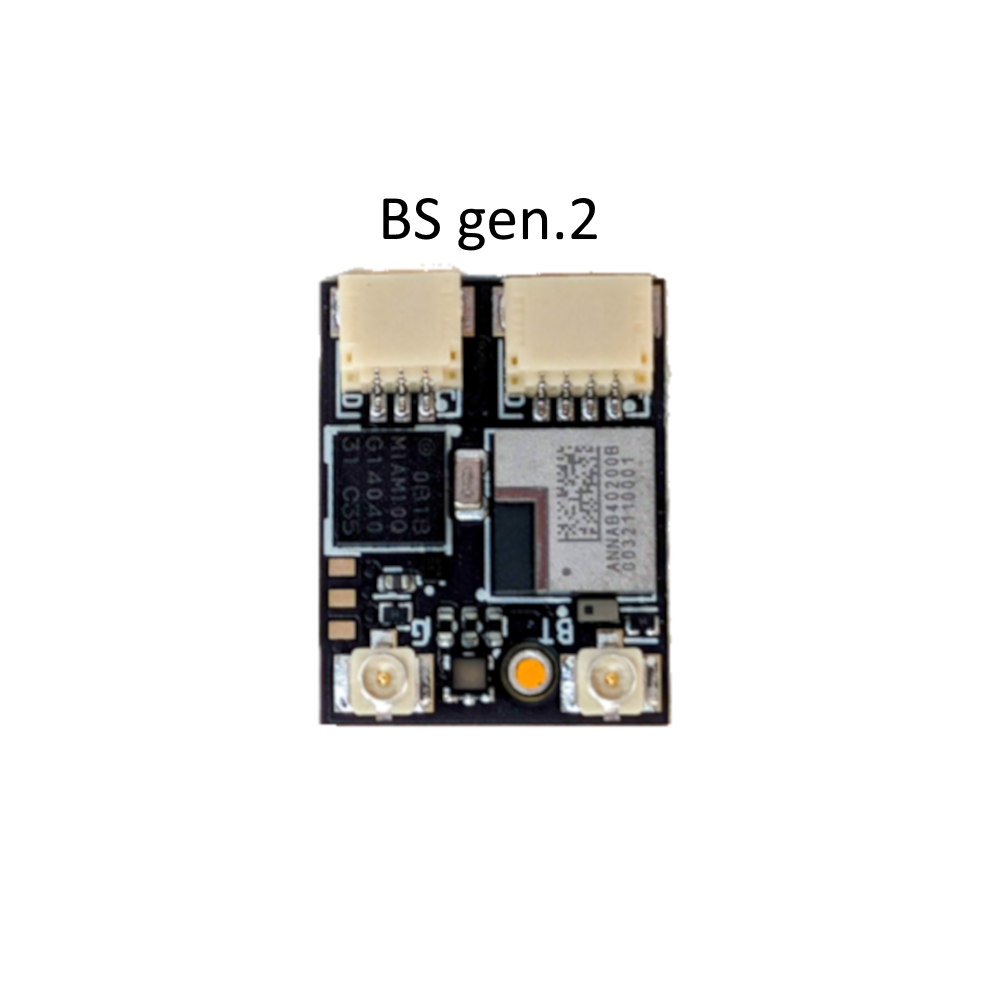Dronetag BS
Please note that orders placed after mid-January 2024 will be supplied with Dronetag BS gen.2.
To identify which BS generation you possess, simply refer to the color.
Generation 1 features a green PCB color, whereas Generation 2 showcases a black color.
This color difference will help you determine the version you have. Below you can find an illustrative example and links to support pages for a specific generation of BS.
The Dronetag BS enriches the Dronetag Remote ID device family with an affordable, lightweight and cost-effective solution for all aeromodelers, FPV pilots, and hobbyists. With its affordable price point and lightweight design, the Dronetag BS is a perfect fit for those seeking to comply with FAA (US) and EASA (EU) Remote ID regulations. It is compatible with Remote ID rules in other territories that accept ASTM F3411 or EN 4709-002 standards.
The ready-to-install design of the Dronetag BS ensures a hassle-free setup process. It can be powered using an up to 17V power input or, if preferred, external LiPo battery can be utilized as an alternative.
Weighing in at only 0.105 oz (1.5 grams) with basic wire antennas and measuring 0.66 x 0.55 x 0.19 in (17 x 14 x 5 mm) in size, the Dronetag BS is suitable even for the smallest aircraft that are required to have Remote ID capabilities. Mounting the BS model is effortless and can be done using double-sided tape or velcro, offering flexibility across multiple aircraft.
Utilizing Bluetooth technology for Remote ID, the Dronetag BS can transmit signals within a range of up to 1.86 miles (3 kilometers) in ideal conditions.
You can manage the BS with ease through our Dronetag App for Android and iOS. No more hassle of disassembling your aircraft just to adjust settings or update the firmware. With our convenient multiplatform mobile app, you can care for everything effortlessly.
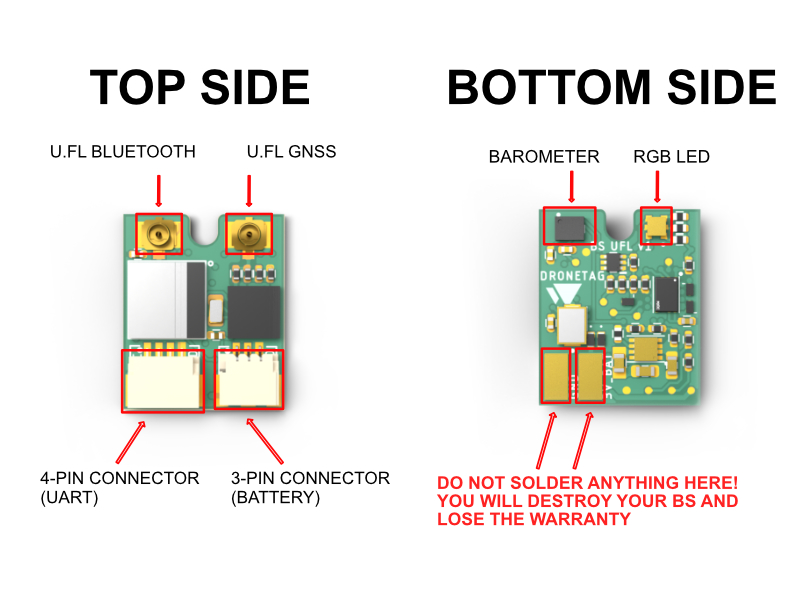
- Before using Dronetag BS, we highly advise reviewing the Power Source Installation page.
- Do not solder anything to your BS! The two soldering pads located on the bottom side of the BS device are exclusively designed for internal purposes within Dronetag. It is crucial to emphasize that any attempt to use or solder anything onto these pads will result in irreversible damage to your BS device and will consequently void your warranty.
- Using powerful batteries to power BS can potentially cause damage. Please read the Notice for products bought before 10/16/2023.
Who is it for?
Dronetag BS is mainly for skilled recreational pilots (RC modelers, FPV pilots, hobbyists) seeking the simplest and most flexible Remote ID solution on the market to comply with the latest regulations. It is unsuitable for people looking for a plug & play solution as it requires at least some basic electronic expertise to have it up and running. The customers need to find an appropriate power source on their aircraft and do the setup + wiring themself. If you are looking for off-the-shelf solutions, please get Dronetag Beacon or Mini.
Customers using off-the-shelf drones such as DJI are most likely unable to use BS due to the lack of open interfaces/power outputs available on such aircraft.
Difference between Dronetag BS and Dronetag DRI
The main difference between BS and DRI is the ability to work as a standalone system. Dronetag BS has everything needed to get you Remote ID compliant, which includes an internal GNSS receiver. On the other hand, Dronetag DRI is mainly an OEM product for integrators and manufacturers that relies on sensor information being provided by the flight controller. If you need a self-contained & standalone system, go with Dronetag BS. If you need Standard Remote ID implementation, it is suggested to go with Dronetag DRI.
What's in the Box
Dronetag BS comes as a barebone device. In the packaging you will find:
- 1 × Dronetag BS
- 1 × Bluetooth 2.4 GHz wire antenna (the shorter one with black cable isolation)
- 1 × GNSS 1.575 GHz wire antenna (the longer one with grey cable isolation)
- 1 × Transparent heat shrink tube
Other equipment such as batteries, more advanced antennas, or enclosure, are not included.
What is included visualized
Dronetag BS
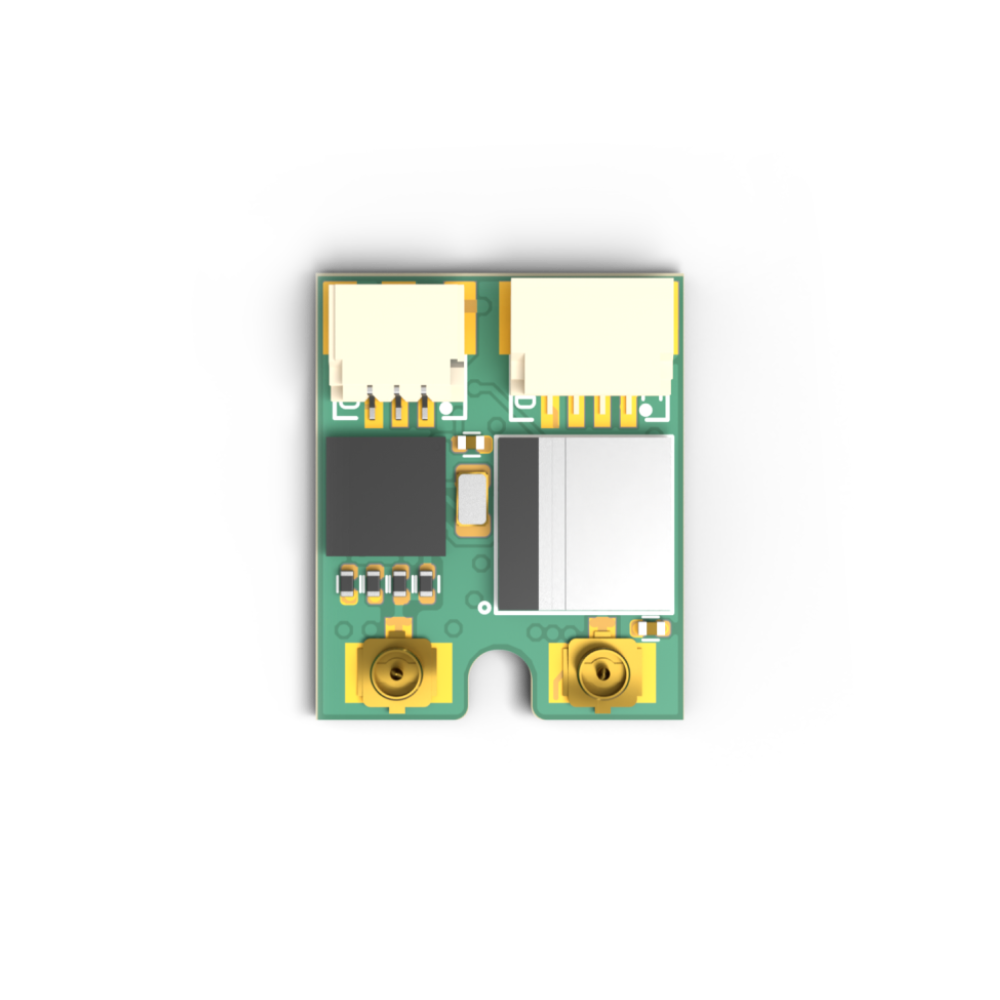 |
Heat-shrink Tube
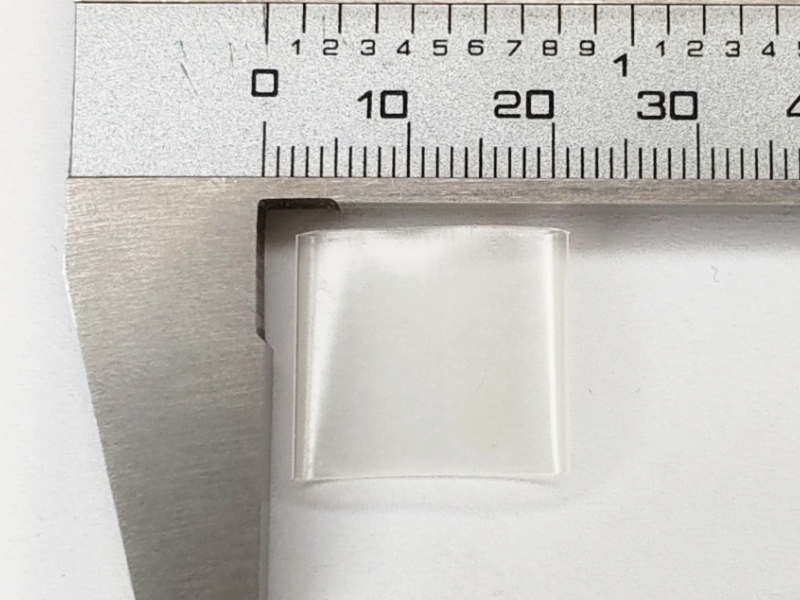 |
** GNSS Wire Antennas (Grey Isolation)**
 |
Bluetooth Wire Antennas (Black Isolation)
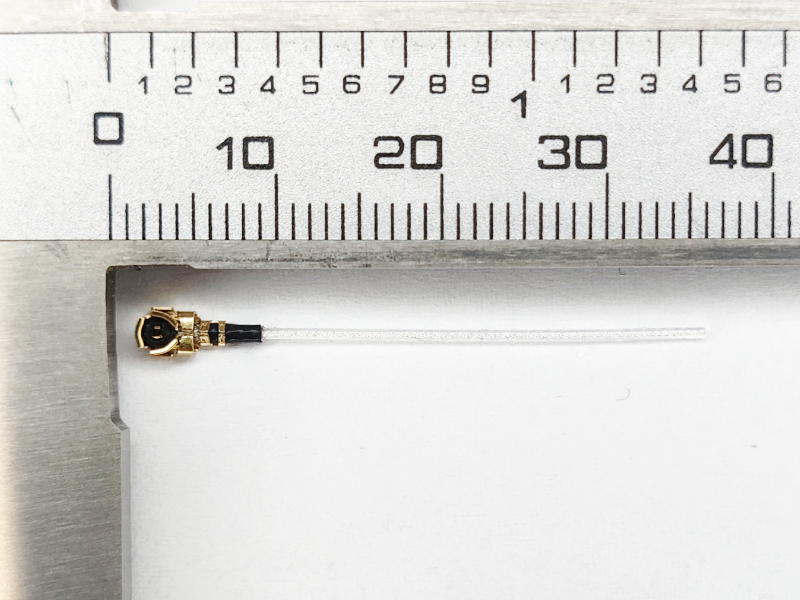 |
Optional items (Available on our eshop)
 |
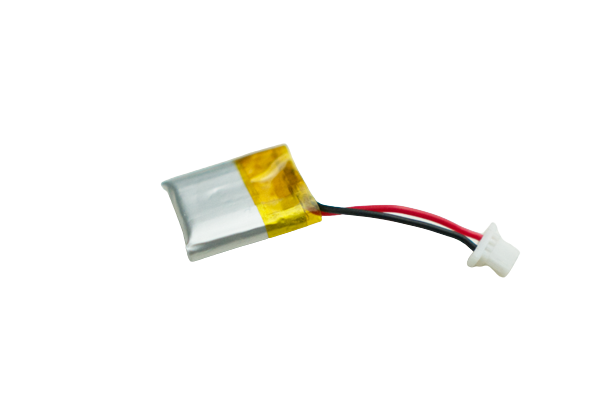 |
The battery charger is not supposed to be permanently attached to the Dronetag BS and should be used only for battery charging in safe environment.
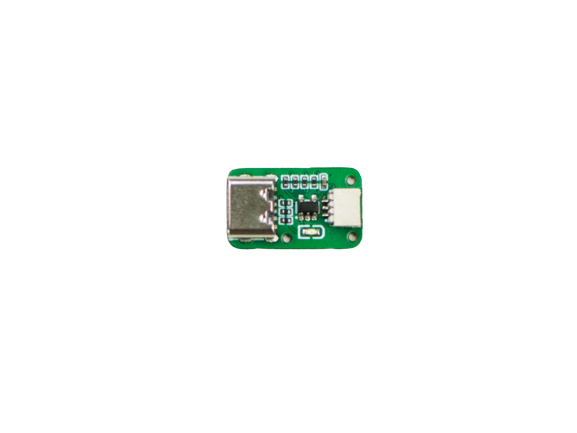 |
 |
 |
Combined Bluetooth & GNSS antenna
 |
Optional items (Available on 3rd party eshops)
GNSS antenna
 |
High Performance Bluetooth antenna
 |
Compact Bluetooth antenna
 |
Safety Notices
Dronetag BS has been created for the most straightforward handling possible. Still, the following safety notes must be followed to reduce the risk of accidents, injuries and device malfunction to a minimum. If misused, it has the potential for causing fire or personal injury. Dronetag is not liable for damages arising from the use or misuse of this product. To help ensure accident-free operation, follow these guidelines:
- This and the Dronetag App manual must be read carefully, and all instructions must be followed. Special attention must be taken to all warnings and precautions.
- The user is solely responsible for the risk while using this device. Dronetag is not responsible for any injuries or accidents that are a result of improper use.
- The input voltage is from 3.3V to a maximum of 17V. We highly advise reviewing the Power Source Installation page.
- Do not allow liquid, small particles or other foreign objects to get into the system or accessories.
- Do not expose the system or accessories to high temperatures, high humidity or direct sunlight.
- Keep the system and accessories, including cable ties and fasteners, out of the reach of small children.
- If the system is brought directly from a cold location to a warm one, moisture may condense inside the system. If this occurs, the system may not operate properly. In this case, unplug all cables/accessories immediately and leave the device in a dry place for several hours.
- Stop using the system and disconnect it from any connectors immediately if the device functions abnormally, produces unusual sounds or smells, or becomes too hot to touch.
Serial Number
To get the SN from your Dronetag BS, you need to use our Dronetag App or the Toolbox App. After plugging the BS to the power source and its registration in the app, you can manually write down the serial number of your Dronetag BS.
 |