Fly Now Function
The Fly Now function can be used to quickly start your flight, without planning the flight in advance.
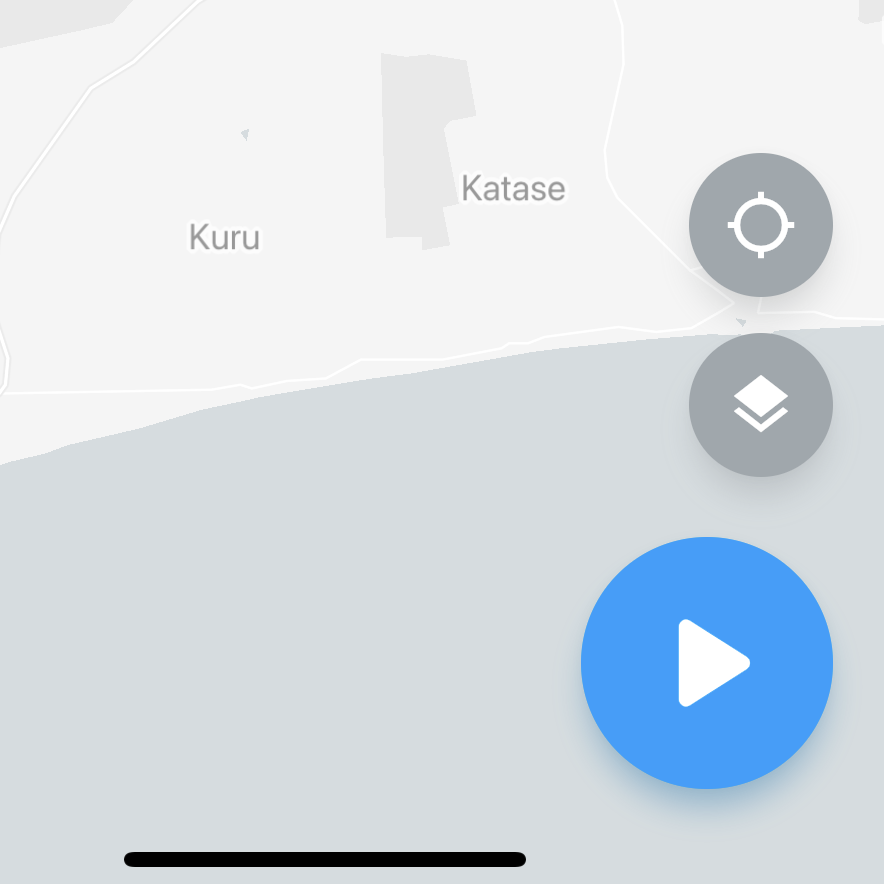
Fly Now from app
Using the Fly button on the dashboard screen of our mobile app, you can quickly create plan using your current position, default aircraft selection and pre-defined radius of the flight region.
This is effectively the same as you would create the plan normally. You've just skipped the part, where you mark the flight region on map and manually select the aircraft you‘re flying with.
Fly Now from the device
Turn on your device and start the flight with the button (or automatically). This is similar to using Fly Now in the app, with the only difference that the flight plan is performed immediately after its creation.
The default flight plan will be created automatically with a 500m radius circle (current position used for center, the radius can be configured in your user preferences), 120 meters maximum height and your default aircraft (can be set in your profile).