Integrating Dronetag with SafeSky
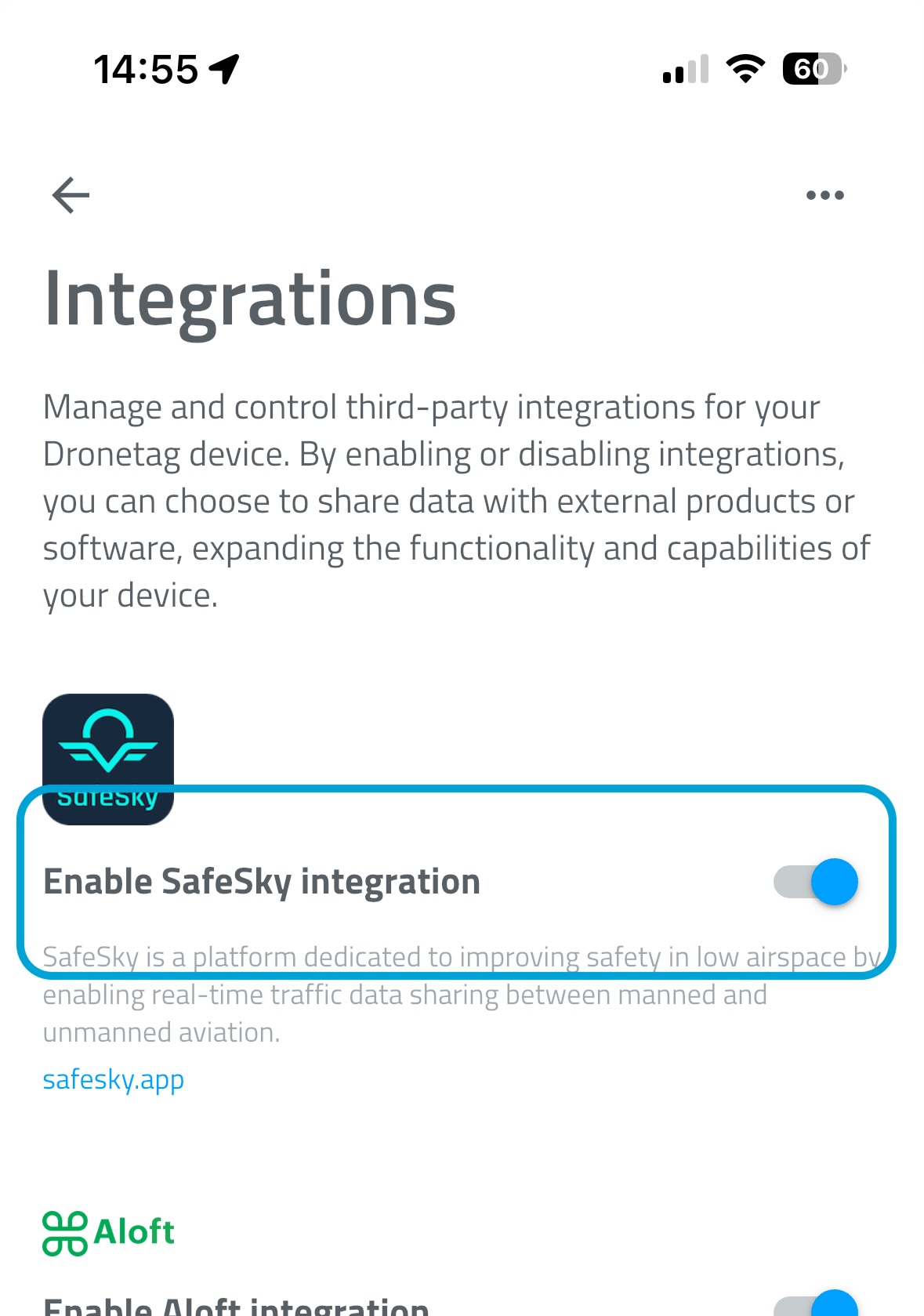
SafeSky is a platform dedicated to improving safety in low airspace by enabling real-time traffic data sharing between manned and unmanned aviation. By integrating with SafeSky, Dronetag users can broadcast their drone’s position and become visible to over 30 traffic sources, including general aviation pilots, ultralights, paramotors, paragliders, gliders, and more.
As a Dronetag pilot, you can also download the SafeSky app to view nearby manned traffic during your flight, enhancing your flight situational awareness.
How to Integrate
Log into your Dronetag account using the Dronetag App
Open the Dronetag App on iOS, Android, or through the web interface. Sign in to your account and navigate to the Profile section, where you’ll find the Integrations screen.
Enable the SafeSky integration
Within the Integrations screen, locate and activate the SafeSky integration option.
Turn on your Dronetag Mini device
After you enabled the integration, you can now see your Dronetag devices in SafeSky app. You may need to create a new flight before it appears in SafeSky. If you enabled the integration while your Dronetag Mini was already in-flight, stop the flight with short press and press it again to start a new flight.