Inserting the SIM Card
If you will operate the LTE version without connectivity ordered, plug your SIM card in first — OTHERWISE SKIP THIS STEP
To successfully change the SIM card and configure the APN, please follow these steps carefully. Adhere to this guide to ensure the process is completed correctly.
The new SIM card used in the Scout must not be protected by a PIN code.
Step-by-Step Guide:

-
Disconnect the Scout from the Ethernet connection (which also serves as the power source).
-
Unscrew all 12 bolts around the device perimeter.
Use a screwdriver that fits the bolts correctly to avoid damage. -
Carefully flip the device over.
-
Remove the cover and disconnect the micro-USB cable inside the device (1).
Before plugging the micro-SIM card in, ensure the SIM card works by testing it in a mobile phone to verify it is active and has no PIN lock.
- Gently slide the micro-SIM card into the connector (2) — do not press on it or attempt to open the connector.
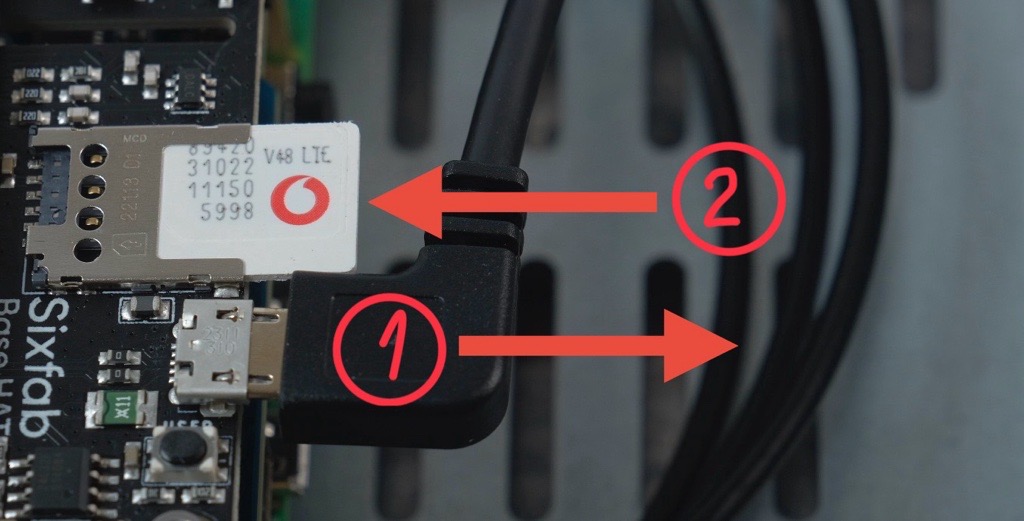
- Verify Functionality:
There are two options to verify the SIM card functionality:
- If you use your Scout in Sensor Mode, connect the Scout to your local network and check its LTE status on the network management page.
- If you use your Scout in Cloud Mode, you can view the LTE status in the Dronetag App.
⚙️ LTE Configuration & Setup
Further configuration of LTE connectivity and APN (if needed) is covered in our Networking Guide:
📘 SIM Card Installation and LTE Setup
✅ Verify LTE Functionality
To confirm whether the Scout has connected to the mobile network, follow the instructions in the networking section:
🔍 Verify Functionality and LTE
- Reassemble the Device:
After confirming the device is functioning correctly, reattach the cover, carefully flip the device over, and tighten the 12 bolts (refer back to Step 2).

Pay special attention to assembling the device properly to prevent water ingress and avoid damaging the device.