Operating Modes
Dronetag Scout supports multiple operational modes to suit different deployment scenarios and customer needs — from low-overhead standalone integrations to cloud-connected systems with advanced features and visualization tools.
This page provides a quick overview of the available modes to help you choose the best configuration for your use case.
🛰️ Sensor Mode (Raw Data Receiver)
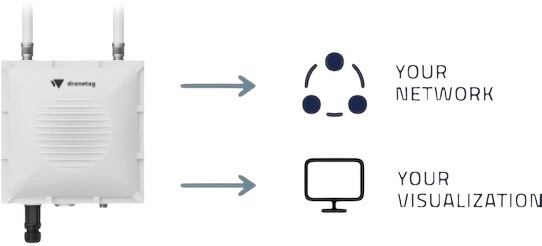
Simplest & Most Autonomous Option
Sensor Mode turns the Scout into a dependable, plug-and-play Remote ID receiver. It captures compliant drone broadcasts and outputs decoded data via MQTT or HTTP webhooks — no cloud, no registration, and no subscription required.
🔧 Features:
- Receives Remote ID signals from surrounding drones.
- Decodes to JSON based on Open Drone ID specification.
- Transmits detection data over Ethernet or LTE.
- No dependencies — no registration, no internet required.
- Ideal for system integrators or sensor network deployments.
- Barebone: No included Dronetag support or cloud features.
📘 Learn how to connect to the Scout: Connecting to Scout
🔧 Configure sensor integrations: Scout Sensor Mode Configuration
Sensor Mode is a standalone mode offering pure hardware functionality with robust output. Perfect for those who just need data — no fluff.
🛰️ Scout Sensor+ Mode (Enhanced Sensor Mode)
Smarter Detection with Integrated Intelligence
Sensor+ Mode builds on Sensor Mode by adding real-time drone classification and enterprise-grade support. It’s designed for users who need a more intelligent system with simplified integration and enhanced situational awareness.
Sensor+ Mode is currently under development and will be available in a future firmware update.
🔧 Features:
- All Sensor Mode capabilities, plus:
- Drone model/manufacturer detection onboard via live drone database
- Automatic firmware & database updates
- Remote troubleshooting support from Dronetag
- Basic UI for visual monitoring (Scout Map Interface)
- Advanced integrations into TAK, SAPIENT, Asterisk, and more
📘 Learn how to connect to the Scout: Connecting to Scout
🔧 Configure integrations: Scout Heartbeat Forwarders
Sensor+ is ideal for professional users who want intelligent outputs, real-time classification, and the assurance of active maintenance and support.
☁️ Cloud Mode
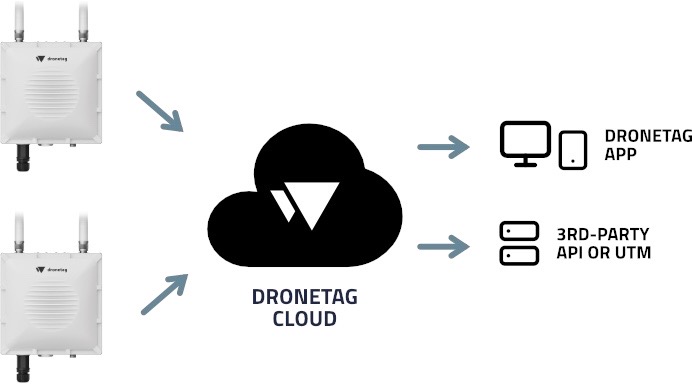
End-to-End Solution with Mobile & Web Access
Cloud Mode enables the full suite of Dronetag capabilities — from setup to data visualization — all managed through the Dronetag App. Designed for easy deployment with mobile and web control, Cloud Mode brings real-time insight anywhere you go.
🔧 Features:
- Mobile & Web App access
- Live drone tracking & alerts
- Remote device management
- Data deduplication & cloud logging
- Flexible cloud integrations
- Works over LTE or Ethernet
📘 Detailed instructions: Using the Dronetag App with Scout
Cloud Mode is the best choice for users who want everything managed, visualized, and integrated in one seamless platform.
🏢 On-Premise Mode
Cloud Power, Your Infrastructure
On-Premise mode mirrors the Cloud Mode’s capabilities but runs entirely within your infrastructure. Ideal for sensitive or regulated deployments (e.g. defense, government, critical infrastructure), it offers complete control over data privacy and system access.
🔧 Features:
- All Cloud Mode features, hosted locally
- Full data privacy, no external dependencies
- Integrates with secure/closed systems
- Available as custom enterprise deployment
📩 For On-Premise deployments, please contact us at support@dronetag.com to discuss your requirements.
Want a quick overview of Scout's operating modes? Check out our Scout Operating Modes Guide for a detailed breakdown.
For detailed setup instructions for each mode, see the relevant sections in the Getting Started Guide.